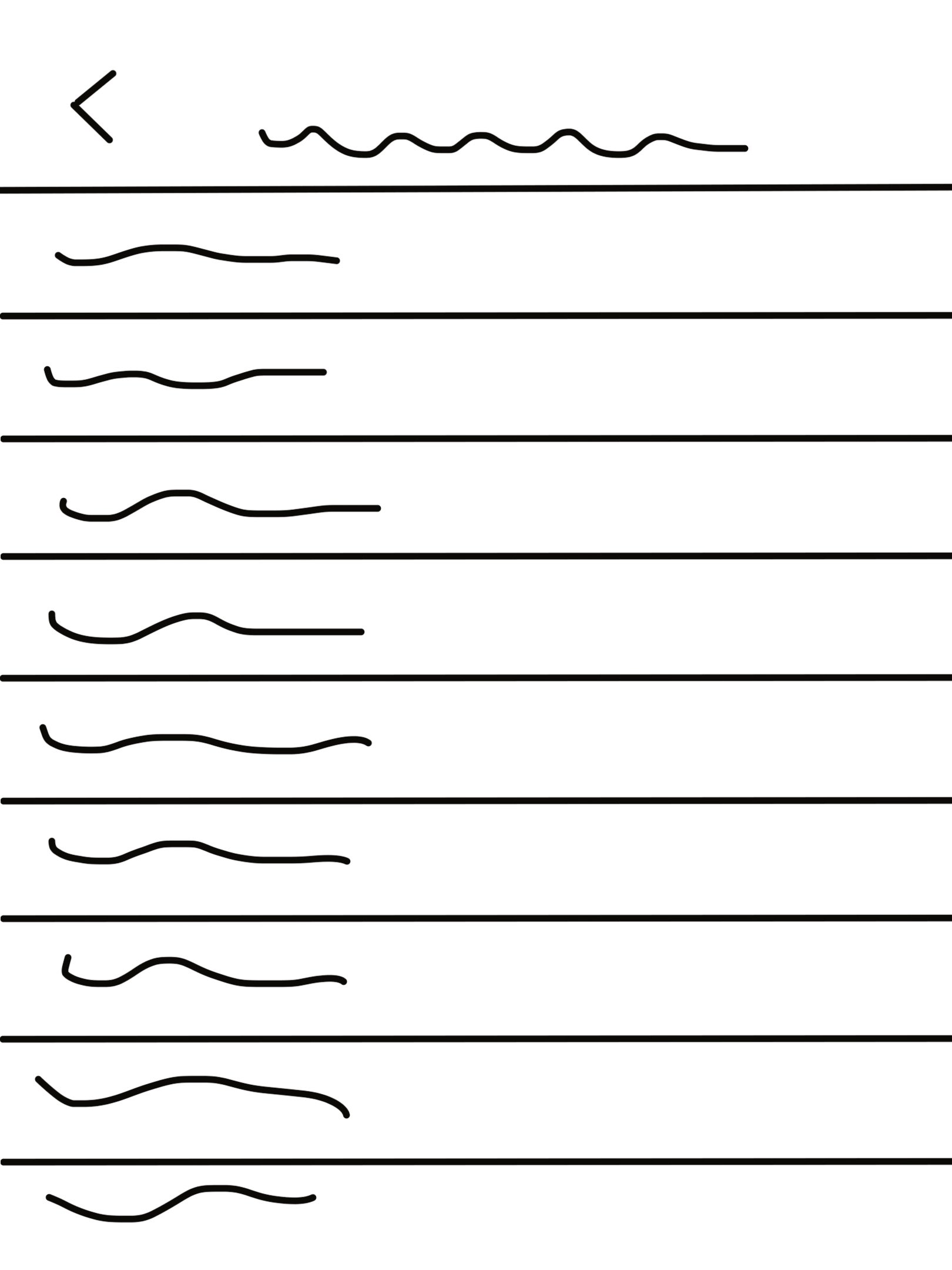Emulating and Elevating Design: Bobcat Rewards
Tools: Figma
Timeline: October 2023 - December 2023
2024 AIGA Showcase Winner - Best UX/UI Design
Background
The Bobcat Rewards app was launched in the fall of 2022 by Quinnipiac University to engage students and fans during athletic and campus events throughout the year.
Bobcat Rewards users are met with a lack of information when it comes to team information and rosters. Currently, the app allows you to select the team you would like to view the roster for, and then promptly takes you out of the app to the athletics website which then draws users out of and away from the app. There is no straightforward way to access this information without leaving the app.
The goal of enhancing Bobcat Rewards is to provide more information within the app. By adding the team rosters, users can easily select a team and scroll through the players.
Notable Features
Check in for points that can be redeemed on physical prizes
Participate in polls to vote for music to be played during games
View upcoming events and purchase tickets
Process
Target Audience
Through researching the app and its usage, I found that the main app demographic is composed of members of the Quinnipiac University community. Leaving the top three groups being:
Quinnipiac Students
Quinnipiac Fans
Quinnipiac Faculty/Staff
Design Process
I took to Figma to build the main pages which were most important and went through to prototype each page true to the original app. This is where I pinpointed the changes I wanted to make based on the issues I noticed as I went along. By narrowing it down this way, making and changing the app became much less intimidating. From there, I started to build my roster pages. I knew that I did not want to just make a roster and call it a day. I wanted to allow each user to have the information they needed at their fingertips. This is when I designed athlete profiles that follow the general team roster.
Initial roster page wireframes
New Features
Team specific roster pages within the app
Individual athlete information available within the app
Option to follow external link to gobobcats.com
By implementing this change, users can access information quickly and efficiently without being led out of the app.
User Testing
Once I started to put what I thought were my finishing touches on my prototype, I began my user testing phase. With the helpful eyes of four of my classmates, I was able to further improve my app by getting an extra pair of eyes to test my app and let me know of any changes that could be made to further improve it.
User One
Arrow buttons created within Figma did not work within the prototype
Some back buttons got caught in a weird loop
Change one of the trophy icons to a ribbon so there aren’t two on the menu page
User Three
Love the roster idea
Back buttons getting caught in a loop
Change the buttons to say locked on the prize page
Fix the check in buttons so that they don’t all click at once
User Two
Some of the animated transitions moved text in/out in weird directions that did not make sense
Arrows not working
One of the “purchase ticket” links did not work
User Four
Award options linked back to the prize page instead of the rewards page
Figma arrows not working
Back buttons caught in loop
Love the drop down for t-shirt sizes menu in the prize section
Final Product
Once user testing was complete, I took another deep dive into Figma to make the necessary changes in my prototype and design to make my app spotless.